AUGUST 2024
Artists and Arts Organizations can now invoice City of Roanoke Arts and Culture in a two-step process.
1. REGISTER IN ORACLE
All payees must be registered in the Oracle system as a supplier at https://tiny.roanokeva.gov/SpendRegister.
– Please note that once you register it may take up to two days to receive confirmation of your registration.
– If you don’t already have one, you can get a W-9 form online here: https://www.irs.gov/pub/irs-pdf/fw9.pdf
– Having trouble? See below under “Getting Help With the Oracle System”
2. SUBMIT YOUR INVOICE BELOW
Once you receive notification that you are registered, you can invoice the City of Roanoke using the form below. NOTE: You are required to submit your own internal invoice. That may be generated by your accounting system, or you may have your own template. If you would like an invoice template, you can download it here.
Please note the following specifics:
– Your address on the invoice must match the address on your W-9.
– The payer is “City of Roanoke“
– You must have an invoice number so that we can refer to something if we call you. This is your internal tracking number.
– Because your W-9 is on file in Oracle, you no longer have to upload a W-9 with the invoice.
– Use the other upload fields for any additional documentation.
– If we sent you specific language to include in the Details of Service field, please do so. Those document our shared understanding of the services.
– Please note: For the creation of new work, the City’s terms and conditions are found here.
RAC Invoice Submission
Submit an invoice for payment by for work done in partnership with City of Roanoke Arts and Culture. THE PAYER IS: City of Roanoke Attention Douglas Jackson
Getting Help with the Oracle System
– If you are having technical issues you may contact fusionsupport@roanokeva.gov.
– Download the Quick Reference Guide
– For services provided, please use a general “Art Services” selection. Art services fall under specific procurement guidelines, and many of you provide a variety of services.
– While creating your account, answer “yes” to “Does this contact need a user account?” and check all the options below.
The following screen is pre-determined with responses. Just progress beyond the screen.
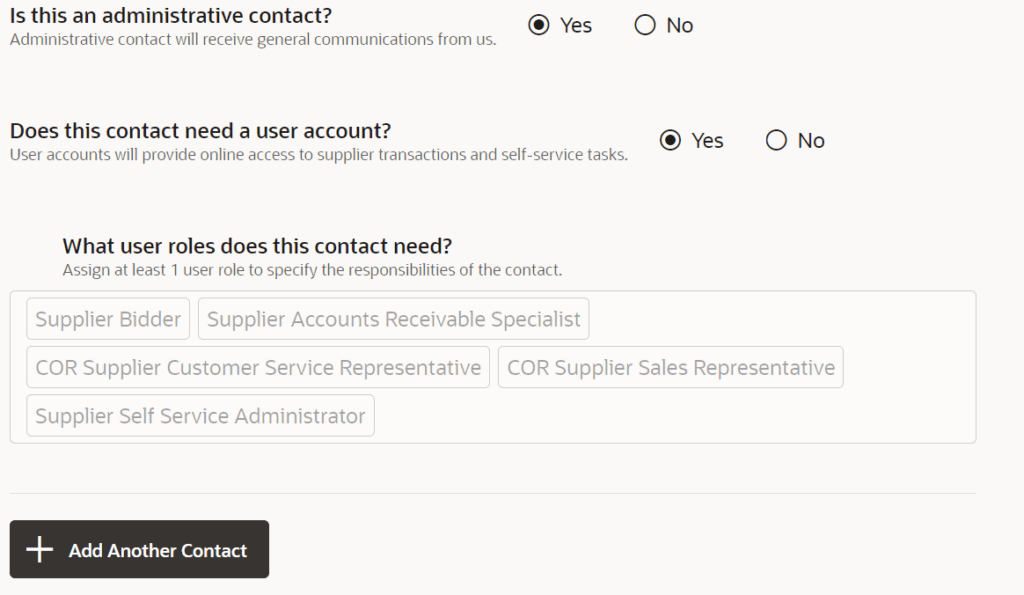
If you’re having trouble registering or have questions, please email fusionsupport@roanokeva.gov.